Conquer Email Overload: Time Management Rules for a 50% Inbox Reduction
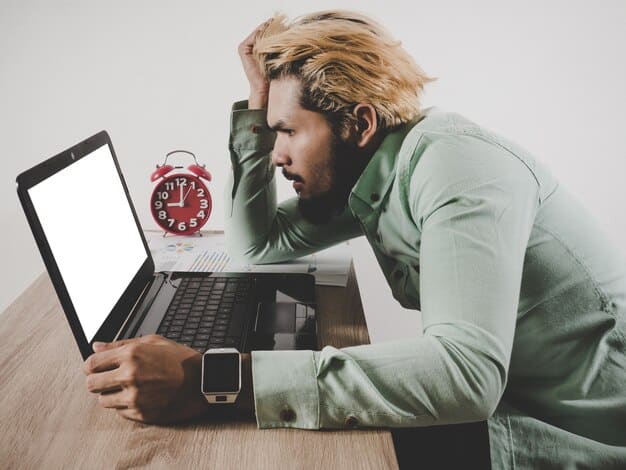
Is email consuming your day? Discover proven time management techniques to reclaim control over your inbox, boosting productivity and reducing email processing time by up to 50%.
Is your email inbox a source of constant stress and a major time drain? **Email Overload? Reduce Inbox Time by 50% with These Time Management Rules** offers actionable strategies to minimize distractions and reclaim your workday.
Mastering Your Inbox: Time Management Rules for Email Overload
Email overload is a common problem in today’s fast-paced world. It can lead to stress, decreased productivity, and a feeling of being constantly overwhelmed. However, with the right time management rules, you can regain control of your inbox and significantly reduce the amount of time you spend on email.
Let’s explore some essential time management strategies that can help you cut down on email processing time by 50% or more.
Batch Processing: Tackle Emails in Focused Blocks
Instead of constantly checking your email throughout the day, designate specific times for email processing. This allows you to focus on other tasks without the distraction of new messages popping up.
- Schedule dedicated email slots: Set aside 2-3 times a day to go through your inbox.
- Turn off notifications: Minimize interruptions by disabling email notifications.
- Estimate time needed: Allocate enough time to process your emails effectively during each slot.

By batch processing, you avoid context switching, which can significantly improve your overall productivity. You’ll find that you’re able to handle emails more efficiently when you approach them with a clear and focused mindset.
Adopting batch processing is a game-changer for maximizing productivy and improving your work-life balance.
Prioritize Ruthlessly: The Key to Inbox Efficiency
Not all emails are created equal. Learning to prioritize your emails effectively is crucial for managing email overload. By focusing on the most important messages first, you can avoid wasting time on less critical correspondence.
Let’s look at ways to rank the emails you receive so that you can reduce the time wasted on low priority messages.
Implement the Urgent-Important Matrix
Using a prioritization matrix can help you quickly assess the importance and urgency of each email.
- Urgent and Important: These emails require immediate action.
- Important but Not Urgent: Schedule time to address these emails later.
- Urgent but Not Important: Delegate these emails if possible.
- Neither Urgent nor Important: Archive or delete these emails promptly.
This system enables you to identify and handle the most critical tasks first, ensuring that you’re not bogged down by less important matters. By strategically managing your responses, you can maintain a more manageable and productive workflow.
Prioritizing emails is really the only way to manage your time efficiently.
The Two-Minute Rule: Instant Action for Quick Tasks
The Two-Minute Rule is a simple yet powerful technique for clearing your inbox quickly. The essence of this rule is that if an email takes less than two minutes to address, you should handle it immediately rather than deferring it for later.
The two-minute rule can make a difference and cut down on total time spent with emails.
Apply It to Save Time and Move Things Forward
Here’s how to effectively integrate the Two-Minute Rule into your email routine:
- Assess the time required: Quickly determine whether the email can be resolved in two minutes or less.
- Take immediate action: If it meets the criteria, respond, delegate, or archive the email instantly.
- Reduce revisit frequency: By dealing with these quick tasks immediately, you prevent them from cluttering your inbox and requiring future attention.

Consistently applying the Two-Minute Rule can significantly reduce the number of emails requiring more extensive handling, helping you maintain a cleaner and more organized inbox.
Use the two-minute rule to save time and make your work schedule easier.
Implement Email Rules and Filters
Email rules and filters are essential for automatically organizing and managing incoming emails. By setting up specific criteria, you can direct different types of emails to appropriate folders, prioritize messages, and even automate responses, which saves time and reduces clutter.
This tool can be used to help your inbox stay less cluttered and make your life easier.
Automate to Streamline Your Priorities
- Filter newsletters and promotional emails: Automatically sort marketing emails into a separate folder for later reading.
- Route emails from key contacts: Ensure emails from important clients or team members get prioritized.
- Automatically forward emails: Set up forwarding rules for emails that need immediate attention from someone else.
Automating these processes can transform your inbox from a chaotic stream of messages into an organized and manageable workspace. This helps you focus on the most critical tasks without the distraction of irrelevant emails.
Using tools for automatic stream-lining is extremely useful to improve time management.
Unsubscribe and Refine Mailing Lists
One of the most effective ways to combat email overload is to reduce the number of emails you receive. Regularly unsubscribing from unnecessary mailing lists can significantly declutter your inbox and free up your time.
Let’s see how unscribing to various pages will increase productivity
Regularly Curate Your Email Subscriptions
Curating the number of marketing emails and subscriptions can dramatically increase the time you have to handle other important things.
- Review Subscriptions: Dedicate time each week to review your email subscriptions.
- Reduce Quantity: Unsubscribe from lists that no longer offer value or relevance.
- Consolidate Emails: Use tools or filters to merge similar subscriptions into a single digest.
By unsubscribing and refining your mailing lists, you take control of your information flow and significantly reduce the volume of emails competing for your attention. This not only declutters your inbox but also allows you to focus on what truly matters.
Reducing the clutter in your inbox can turn into being valuable in the long run.
Delegate: When to Forward and Let Go
Effective delegation is a crucial skill for time management, particularly in a professional context. Learning when and how to delegate emails can significantly reduce your workload and allow you to focus on higher-priority tasks.
Delegating is a must to achieve better project management and focus on important goals.
Strategically Offload Certain Tasks
Carefully examine your inbox to identify emails that can be effectively handled by others.
- Identify appropriate recipients: Determine who is best suited to respond to specific emails based on their expertise and responsibilities.
- Clearly communicate expectations: Provide clear instructions and deadlines to ensure the email is handled correctly.
- Follow up as needed: Check in to ensure the task is completed and to address any questions or concerns.
By strategically delegating tasks, you not only reduce your immediate email load but also empower your team members and foster a more efficient work environment. This allows you to concentrate on tasks that require your direct involvement and expertise.
Delegated work has been proven to increase both productivity and focus among employees.
| Key Point | Brief Description |
|---|---|
| 📧 Batch Processing | Designate specific times for email processing. Turn off notifications to avoid distractions. |
| ✅ Prioritize Emails | Utilize the Urgent-Important Matrix to focus on critical messages first. |
| ⏱️ Two-Minute Rule | Handle emails that take less than two minutes immediately to clear your inbox quickly. |
| 🚫 Unsubscribe | Reduce email volume by unsubscribing from unnecessary mailing lists to declutter your inbox. |
Retractable FAQ Section
▼
Batch processing involves dedicating specific blocks of time during the day to handle emails, rather than continuously checking your inbox. This focused approach improves efficiency and reduces distractions.
▼
The Urgent-Important Matrix categorizes emails based on their urgency and importance, allowing you to address the most critical tasks first. This prevents you from getting bogged down by less relevant correspondence.
▼
The Two-Minute Rule suggests that if an email takes less than two minutes to resolve, you should address it immediately. This prevents small tasks from accumulating and cluttering your inbox, saving you time in the long run.
▼
Unsubscribing from unnecessary mailing lists reduces the volume of emails you receive, decluttering your inbox and freeing up your time. This allows you to focus on more important tasks without the distraction of irrelevant messages.
▼
Delegating emails to appropriate team members reduces your immediate workload and allows you to focus on higher-priority tasks. This empowers your team and fosters a more efficient work environment.
Conclusion
By implementing these time management rules, you can significantly reduce your email processing time and regain control over your workday. Mastering your inbox not only enhances your productivity but also reduces stress and improves your overall work-life balance.





