Batching for Efficiency: Save 2 Hours Daily Grouping Tasks

Batching for efficiency involves grouping similar tasks to minimize context switching, enhance focus, and save up to 2 hours daily, optimizing your time management and boosting productivity.
Are you constantly juggling tasks and feeling like you’re never getting ahead? Discover how batching for efficiency can revolutionize your workflow, helping you save up to 2 hours each day by grouping similar tasks together.
Understanding the Power of Batching for Efficiency
Batching, in its simplest form, is the practice of grouping similar tasks together to perform them consecutively. This approach minimizes the mental energy wasted on task switching and allows you to enter a state of flow, where productivity soars.
Batching can be applied to various aspects of your life and work. Whether it’s responding to emails, making phone calls, or writing articles, the principle remains the same: group similar tasks to optimize your focus and reduce wasted time.

The Science Behind Batching
Research shows that multitasking can reduce productivity by as much as 40%. Each time you switch tasks, your brain has to reorient, consuming valuable mental resources and slowing you down. Batching eliminates this cognitive overhead, allowing you to concentrate on one type of task for an extended period.
By focusing on similar activities, you become more efficient and accurate. Your brain develops a rhythm, and you can complete tasks more quickly and with fewer errors.
Benefits of Batching
- Increased Focus: By eliminating constant task switching, you can maintain a higher level of concentration.
- Reduced Stress: Batching helps you feel more in control of your workload, reducing stress and anxiety.
- Improved Productivity: Completing similar tasks together significantly boosts your overall efficiency.
- Better Time Management: Batching provides a structured approach to time management, making it easier to plan and execute your day.
In conclusion, batching for efficiency is a powerful technique for improving productivity and reducing wasted time. By grouping similar tasks together, you can minimize distractions, enhance focus, and achieve more in less time.
Identifying Tasks Suitable for Batching
Not all tasks are created equal, and some are better suited for batching than others. Identifying which activities can be batched is the first step toward implementing this technique effectively.
Look for tasks that share similar requirements, tools, or mental processes. These are the ideal candidates for batching, as they will allow you to maximize your focus and momentum.
Common Tasks to Batch
Here are some common examples of tasks that can be effectively batched, both in your professional and personal life:
- Email Management: Set aside specific times each day to read and respond to emails.
- Phone Calls: Group all your phone calls into a designated block of time.
- Writing Tasks: Dedicate a specific period to writing articles, reports, or other documents.
- Errands: Combine all your errands into a single trip to save time and gas.
Another great way to identify batchable tasks is to review your daily schedule. Look for recurring activities that consume a significant amount of time. These are prime candidates for batching.
Successfully identifying tasks for batching involves observing your own habits. Take note of when you are most productive and which tasks seem to disrupt your workflow. Understanding these patterns will enable you to create a batching schedule that works for you.
Creating Your Batching Schedule
Once you’ve identified which tasks to batch, the next step is to create a schedule that integrates these batches into your daily routine. A well-designed schedule will help you stay on track, maximize your focus, and achieve your productivity goals.
Consider your energy levels and preferences when creating your batching schedule. Schedule demanding tasks for times when you are most alert and focused.
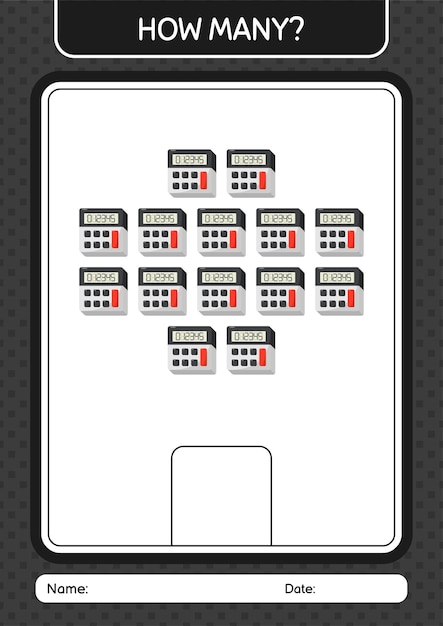
Steps to Create a Batching Schedule
- Identify Peak Performance Times: Determine when you are most productive during the day.
- Group Similar Tasks: Identify which tasks can be grouped together based on their requirements.
- Allocate Time Blocks: Assign specific time blocks to each batch of tasks.
- Prioritize Tasks: Determine the order in which you will tackle your batches, focusing on the most important tasks first.
Experiment with different schedules to find one that works best for you. Don’t be afraid to adjust your schedule as needed to optimize your productivity.
In summary, creating a batching schedule that is tailored to your individual needs and preferences will enhance your ability to batch tasks effectively.
Tools and Techniques to Enhance Batching
While the concept of batching is straightforward, leveraging certain tools and techniques can further enhance its effectiveness. These resources can minimize distractions, improve focus, and help you stay organized.
From simple apps to sophisticated project management software, there are numerous options for optimizing your batching workflow. Select the tools that best meet your needs and preferences.
Productivity Tools
- Time Blocking Apps: Apps like Google Calendar or Calendly help you schedule and visualize your batching blocks.
- Task Management Software: Tools like Trello or Asana enable you to organize and prioritize your tasks.
- Focus Apps: Apps like Freedom or Forest block distracting websites and apps during your batching sessions.
Effective communication practices can significantly improve your batching efficiency. Let colleagues and family members know when you need uninterrupted time to focus on your tasks.
Incorporating tools and techniques into your batching plan can drastically improve your workflow. Experiment with various resources to find those that are most compatible with your needs and preferences.
Overcoming Challenges in Batching
While batching is a highly effective strategy, it’s not without its challenges. Interruptions, unexpected tasks, and the allure of multitasking can all derail your efforts. Recognizing these challenges and developing strategies to overcome them is essential for maintaining productivity.
By anticipating potential obstacles, you can proactively implement solutions to keep your batching schedule on track. This will ensure you can benefit from the improved focus and efficiency that batching provides.
Common Obstacles and Solutions
- Interruptions: Minimize interruptions by turning off notifications, closing unnecessary tabs, and informing others of your need for uninterrupted time.
- Unexpected Tasks: Designate a specific time for addressing unexpected tasks, rather than allowing them to disrupt your scheduled batches.
- Multitasking Urge: Resist the urge to multitask by reminding yourself of the benefits of focused batching and the drawbacks of task switching.
Flexibility is key to overcoming challenges in batching. Be willing to adjust your schedule as needed to accommodate unforeseen circumstances, while remaining committed to the overall goal of batched task completion.
Effectively addressing any potential challenges can ensure that your batching endeavors remain productive and profitable.
Real-Life Examples of Batching for Efficiency
To fully grasp the potential of batching, it’s helpful to see how it can be applied in various real-life scenarios. From managing a busy inbox to streamlining your household chores, batching can transform your efficiency and productivity.
Consider these examples as inspiration and inspiration to identify areas in your own life where you can implement batching for efficiency.
One significant example is the business environment. By batching similar tasks, project managers can save considerable time and resources, improving overall project efficiency and success rates. This can dramatically boost staff production while reducing employee burnout.
Examples Across Different Domains
- Email Management: Instead of checking emails every few minutes, designate specific times to process them. (e.g., 10:00 AM and 4:00 PM).
- Content Creation: Dedicate certain days for tasks like writing blog posts, creating social media content, or editing videos.
- Household Chores: Schedule specific days for laundry, cleaning, and grocery shopping. For instance, laundry on Mondays, cleaning on Wednesdays, and shopping on Fridays.
Adopting batching for efficiency across various aspects of your life can lead to significant improvements in productivity and time management. Keep an open mind and experiment with different batching approaches to find what works best for you.
Conclusion
In conclusion, batching for efficiency is a simple yet profound technique that can dramatically improve your productivity, reduce stress, and save you valuable time. By grouping similar tasks, minimizing distractions, and creating a structured schedule, you can harness the power of focus and achieve more in less time.
Embrace batching as a cornerstone of your time management strategy, and experience the transformative impact it has on your personal and professional life.
| Key Point | Brief Description |
|---|---|
| 🧠 Reduce Mental Clutter | Batching minimizes task-switching, freeing up mental space. |
| ⏱️ Save Time | Grouping similar tasks reduces setup time and increases workflow. |
| 🎯 Enhances Focus | Concentrate on one type of task, eliminating distractions and optimizing efficiency. |
| 📅 Organize Schedule | Plan a structured schedule to organize tasks and batch efficiently. |
Frequently Asked Questions (FAQ)
▼
Batching for efficiency is a time management technique that involves grouping similar tasks together to perform them consecutively. This minimizes context switching and allows for better focus.
▼
Batching saves time by reducing the mental energy required to switch between different types of tasks. Focusing on one type of work allows you to get into a state of flow and complete tasks faster.
▼
Absolutely! Batching can be applied to various aspects of personal life, such as household chores, grocery shopping, and responding to personal emails. This can streamline your routine and free up more leisure time.
▼
Various tools can aid batching, including time-blocking apps like Google Calendar, task management software like Trello, and focus apps like Freedom. These tools help schedule, organize, and minimize distractions.
▼
To overcome challenges, minimize interruptions by turning off notifications. Designate time for unexpected tasks, and resist the urge to multitask. Flexibility is key, adjust plans as needed while staying committed.
Conclusion
By grouping similar tasks, minimizing distractions, and creating a structured schedule, you can harness the power of focus and achieve more in less time with task batching.





