Block Distracting Websites: 2025 Guide (Under 15 Minutes)

Blocking distracting websites is crucial for maintaining focus and productivity, and this 2025 guide shows how to quickly implement various methods on different devices in under 15 minutes, increasing concentration and minimizing digital distractions.
Feeling overwhelmed by constant digital distractions? Learning how to block distracting websites on all devices in under 15 minutes (2025 Guide) can dramatically improve your focus, boost productivity, and help you reclaim your time from the clutches of the internet.
Why Block Distracting Websites?
In today’s digital age, constant notifications and easy access to a plethora of websites can derail our focus. Blocking distracting websites is no longer a luxury but a necessity for anyone aiming to achieve peak productivity. Let’s discover why it’s so important.
The Impact of Distractions on Productivity
Every time you switch your attention from your primary task to a distracting website, you’re not just losing time; you’re also impacting your cognitive abilities. Studies show that distractions can significantly reduce productivity and increase stress levels.
Identifying Your Time-Wasting Culprits
Before you can block distracting websites effectively, you need to identify which ones are eating up your time. Keeping a log for a few days can provide valuable insights into your browsing habits and reveal the biggest culprits.

Consider these points:
- Social media platforms: These are often designed to be addictive, with endless scrolling and constant updates.
- News websites: While staying informed is important, excessive news consumption can lead to anxiety and distraction.
- Entertainment websites: Streaming services and gaming sites can quickly eat up hours of your day.
- Online shopping: The temptation to browse and purchase items can be a significant time-waster.
Blocking distracting websites allows you to take control of your attention and redirect it towards your goals. By minimizing interruptions, you can enter a state of deep focus, allowing you to produce higher-quality work in less time.
Blocking Websites on Your Computer
One of the primary devices where distractions occur is your computer. Fortunately, there are several ways to block distracting websites on your computer, regardless of whether you’re using Windows or macOS.
Using Browser Extensions
Browser extensions are one of the easiest and most versatile methods for blocking websites. Several extensions are available that allow you to create a blacklist of sites and block them with a few clicks.
Popular Browser Extensions for Website Blocking
Some of the most popular and effective browser extensions include:
- StayFocusd: This extension allows you to set time limits for specific websites and block them once the limit is reached.
- Freedom: In addition to blocking websites, Freedom also allows you to block apps and even the entire internet for set periods.
- BlockSite: BlockSite offers a range of features, including password protection, custom block pages, and the ability to sync settings across devices.
These extensions are user-friendly and can be easily customized to fit your specific needs. To install a browser extension, simply visit the browser’s extension store, search for the extension, and click “Add to Browser”.
Modifying Your Host File
This is a more technical method, but it’s also more effective because it blocks websites at the system level. This means that the websites will be blocked regardless of which browser you use.
To modify your host file:
- On Windows, open Notepad as an administrator and navigate to `C:\Windows\System32\drivers\etc\hosts`.
- On macOS, open Terminal and type `sudo nano /etc/hosts`.
- Add the following line for each website you want to block: `127.0.0.1 example.com`. Replace “example.com” with the actual website address.
- Save the file.
This method effectively redirects the website to your local machine, preventing it from loading. While it’s more advanced, it offers a robust solution for blocking distractions.
Blocking Websites on Your Smartphone
Smartphones are notorious for being sources of distraction. Whether it’s social media, games, or news apps, blocking websites on your smartphone is essential for maintaining focus on the go.
Using Built-In Features
Many smartphones have built-in features that allow you to limit access to certain websites or apps. These features can be found in the device’s settings menu.
iOS Screen Time
On iOS devices, you can use the Screen Time feature to block websites. To do this:
- Go to Settings > Screen Time.
- Tap “Content & Privacy Restrictions”.
- Enable “Content & Privacy Restrictions”.
- Tap “Content Restrictions” > “Web Content”.
- Choose “Limit Adult Websites” or “Allowed Websites Only”.
- Add the websites you want to block to the list.
This feature allows you to block specific websites and limit access to certain categories of content. It’s a simple and effective way to manage distractions on your iPhone or iPad.
Android Digital Wellbeing
Android devices have a similar feature called Digital Wellbeing. To use it:
- Go to Settings > Digital Wellbeing & parental controls.
- Tap “Dashboard”.
- Set timers for apps you want to limit.
- Use “Focus mode” to pause distracting apps.
Third-Party Apps
If you need more advanced features, third-party apps offer a range of options for blocking websites and managing your time on your smartphone.
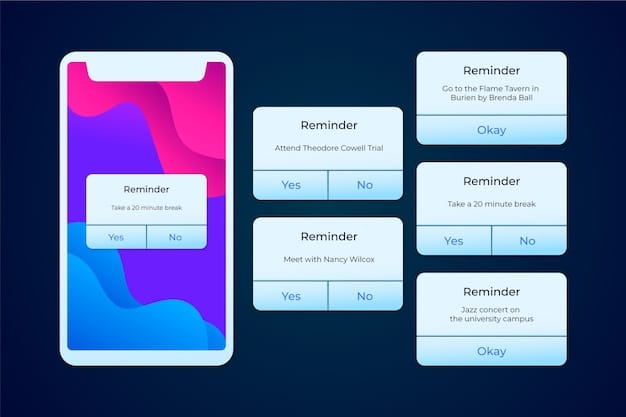
- Freedom: As mentioned earlier, Freedom is also available as a mobile app, allowing you to sync your block lists across devices.
- AppBlock: This app allows you to block apps and websites based on specific times of day or locations.
- Forest: This unique app gamifies the process of staying focused by planting a virtual tree that grows as long as you stay off distracting apps and websites.
These apps offer a comprehensive approach to managing distractions on your smartphone. By combining built-in features and third-party apps, you can create a distraction-free environment on your mobile device.
Using Router-Level Blocking for Home Networks
To block distracting websites for everyone on your home network, you can use router-level blocking. This method blocks websites at the router level, affecting all devices connected to the network.
Accessing Your Router Settings
To access your router settings, you’ll need to enter your router’s IP address into your web browser. This is usually `192.168.1.1` or `192.168.0.1`. You can find the exact address in your router’s documentation or by searching online.
Once you have the IP address, enter it into your web browser and log in using your router’s username and password. If you haven’t changed these, they’re usually printed on a sticker on the router itself.
Configuring Website Blocking
The process for blocking websites varies depending on your router’s make and model. However, most routers have a “Parental Controls” or “Access Control” section where you can block specific websites.
- Navigate to the “Parental Controls” or “Access Control” section.
- Enter the websites you want to block into the blacklist.
- Save the settings.
Some routers also allow you to set time limits for internet access or block entire categories of websites, such as social media or gaming.
Benefits and Limitations
Router-level blocking offers several benefits:
- It blocks websites for all devices on your network.
- It’s difficult to bypass, as it requires access to the router settings.
- It can be used to create a distraction-free environment for the entire family.
However, there are also some limitations:
- It requires access to the router settings.
- It may not be suitable for complex network configurations.
- Tech-savvy users can sometimes bypass the blocking using VPNs or proxy servers.
Despite these limitations, router-level blocking is a powerful tool for managing distractions and creating a more focused environment at home.
Maintaining Focus After Blocking Websites
Blocking distracting websites is just the first step. To truly maintain focus and boost productivity, you need to develop effective strategies for managing your time and attention.
The Pomodoro Technique
The Pomodoro Technique is a time management method that involves working in focused 25-minute intervals, separated by short 5-minute breaks. After four “pomodoros,” take a longer break of 20-30 minutes.
This technique can help you break down tasks into manageable chunks and maintain focus during each interval. It provides a structured approach to time management and helps prevent burnout.
Here’s how to implement the Pomodoro Technique:
- Choose a task to focus on.
- Set a timer for 25 minutes.
- Work on the task until the timer rings.
- Take a 5-minute break.
- Repeat steps 2-4 four times.
- Take a longer break of 20-30 minutes.
Mindfulness and Meditation
Practicing mindfulness and meditation can help you train your mind to stay focused and resist distractions. Even a few minutes of daily meditation can have a significant impact on your ability to concentrate.
Find a quiet place to sit or lie down, close your eyes, and focus on your breath. When your mind wanders, gently redirect your attention back to your breath. This simple exercise can help you develop greater awareness of your thoughts and emotions, allowing you to better manage distractions.
Tips for staying focused:
- Minimize distractions: Turn off notifications, close unnecessary tabs, and find a quiet workspace.
- Set clear goals: Define what you want to achieve during each work session.
- Take regular breaks: Get up and move around to avoid burnout.
- Reward yourself: Celebrate your accomplishments to stay motivated.
Maintaining focus requires conscious effort and consistent practice. By combining website blocking with effective time management and mindfulness techniques, you can create a productive and distraction-free environment.
Staying Focused: Long-Term Strategies
While blocking websites and using focus techniques can provide immediate benefits, it’s essential to develop long-term strategies for maintaining focus and preventing distractions.
Cultivating a Distraction-Free Environment
Creating a distraction-free environment involves making conscious choices about your surroundings and habits.
Consider these strategies:
- Designate a workspace: Choose a specific area for work and keep it free from clutter and distractions.
- Turn off notifications: Disable notifications on your computer, smartphone, and other devices.
- Use noise-canceling headphones: Block out background noise and create a sense of isolation.
- Communicate your availability: Let others know when you need to focus and when you’re available for interruptions.
Setting Realistic Goals and Expectations
Setting realistic goals and expectations is crucial for maintaining motivation and preventing burnout.
- Break down large tasks into smaller, manageable steps.
- Set deadlines for each step to stay on track.
- Avoid multitasking, as it can reduce productivity and increase stress.
- Celebrate your accomplishments to stay motivated.
Staying focused requires a combination of short-term tactics and long-term strategies. By implementing these tips, you can create a sustainable environment for productivity and success.
Remember, the journey to improved focus is a marathon, not a sprint. Be patient with yourself, celebrate your progress, and keep striving towards your goals. Over time, you’ll find that blocking distracting websites and mastering focus techniques becomes second nature.
| Key Point | Brief Description |
|---|---|
| 🛡️ Browser Extensions | Easy to install; use StayFocusd, Freedom, or BlockSite to block distracting websites. |
| 📱 Smartphone Tools | Use built-in features like iOS Screen Time or Android Digital Wellbeing. |
| 🏠 Router Blocking | Configure your router to block websites network-wide; access via router settings. |
| ⏱️ Pomodoro Technique | Work in 25-minute intervals with short breaks to maintain focus and avoid burnout. |
Frequently Asked Questions
▼
Most methods discussed, such as browser extensions or built-in smartphone features, can be set up in under 15 minutes. Router-level blocking might take a bit longer due to the configuration process.
▼
These methods primarily target website-based distractions. For other distractions, like social media apps, consider using app blockers or setting usage limits on your devices.
▼
Yes, many browser extensions and apps allow you to set temporary blocking periods. This is useful if you need to access certain websites for a specific task and then block them again.
▼
Most blocking tools have options to temporarily disable the blocking or remove specific websites from the block list. However, try to resist the urge and stick to your focus goals!
▼
Blocking distracting websites is a great start, but combining it with time management techniques and mindfulness practices can significantly boost your productivity by reducing interruptions and improving focus.
Conclusion
By implementing the strategies outlined in this guide, you can effectively block distracting websites on all your devices in under 15 minutes. Remember to combine these techniques with consistent focus and time management strategies for long-term productivity gains.





