Block Distracting Websites: 2025 Guide (Under 15 Minutes)

Blocking distracting websites on all devices in under 15 minutes is achievable through various methods, including browser extensions, website blockers, and modifying host files; these tools and techniques enhance focus and productivity effectively.
Feeling overwhelmed by distracting websites? It’s a common problem in our hyper-connected world, but you can regain control of your focus. This how to block distracting websites on all devices in under 15 minutes (2025 guide) provides simple, actionable strategies to boost your productivity and reclaim your time.
Why Block Distracting Websites?
In today’s digital age, distractions are everywhere. From social media feeds to endless news cycles, the internet is designed to grab your attention. But constant distractions can significantly impact your productivity, focus, and overall well-being. Understanding why blocking these websites is crucial is the first step toward reclaiming your concentration.
The Impact of Distractions on Productivity
Every time you switch your attention from one task to another, your brain needs time to refocus. This “context switching” can waste significant time and energy throughout the day, leading to decreased productivity and increased stress. By minimizing these distractions, you can create a more focused and efficient work environment.
Benefits of Blocking Distracting Websites
Beyond increased productivity, blocking distracting websites offers a range of benefits. It can improve your ability to concentrate on important tasks, reduce procrastination, and even enhance your overall mental well-being. A focused mind is a powerful asset in both your professional and personal life.
- Improved focus and concentration.
- Reduced procrastination and wasted time.
- Increased productivity and efficiency.
- Enhanced mental well-being and reduced stress.
Blocking distracting websites isn’t about eliminating all fun from your life. It’s about creating a dedicated time and space for focused work, allowing you to enjoy distractions guilt-free during breaks and leisure time.
Identifying Your Digital Distractions
Before you can effectively block distracting websites, you need to identify which sites are pulling you away from your tasks. This self-awareness is critical for creating a customized blocking strategy that addresses your specific needs and habits. Take some time to monitor your browsing habits and pinpoint the websites that consistently derail your focus.
Tracking Your Time Online
One helpful technique is to track the time you spend on different websites. Several browser extensions and apps can monitor your browsing activity and provide detailed reports on where your time is going. This data can reveal surprising insights into your digital habits and highlight the worst offenders.
Common Culprits: Social Media, News, and Entertainment
While everyone’s distractions are unique, some websites are universally disruptive. Social media platforms, news sites, and streaming entertainment services are designed to be addictive, making them particularly challenging to resist. Recognizing these common culprits is a good starting point for building your blocking strategy.

- Social Media: Facebook, Instagram, Twitter, TikTok
- News Sites: CNN, Fox News, The New York Times
- Entertainment: YouTube, Netflix, Streaming Services
Identifying your digital distractions is a crucial step in regaining control of your focus. By understanding which websites are hindering your productivity, you can create a targeted blocking strategy that allows you to work more efficiently and achieve your goals.
Browser Extensions: Quick and Easy Blocking
Browser extensions are a convenient and versatile way to block distracting websites directly within your web browser. These extensions are available for most popular browsers, including Chrome, Firefox, and Safari, and offer a range of customizable features to suit your specific needs. They are generally easy to install and use, making them a great option for quick and simple website blocking.
Popular Website Blocking Extensions
Several highly-rated website blocking extensions are available, each with its own unique set of features. Some of the most popular include:
- BlockSite: Offers advanced blocking features, including password protection and custom redirect pages.
- StayFocusd: Allows you to set time limits for specific websites and block them after reaching the limit.
- Freedom: Blocks distracting websites and apps across all your devices (requires a subscription).
Setting Up and Using Browser Extensions
Most browser extensions can be installed in just a few clicks. Simply visit the extension store for your browser, search for the extension, and click “Add to Browser.” Once installed, the extension will typically add an icon to your browser toolbar, allowing you to easily access its settings and start blocking websites.
Browser extensions are a user-friendly solution for blocking distracting websites. With a wide range of options available, you can find an extension that fits your specific needs and start reclaiming your focus in minutes.
Website Blockers: For Deeper Focus
For more comprehensive website blocking, consider using dedicated website blocker software. These programs offer more robust features and can block websites at the system level, making them more difficult to bypass. They are ideal for users who need a high level of focus or who struggle with self-control.
Software Options for Windows and macOS
Several excellent website blocker programs are available for both Windows and macOS. Some popular options include:
- Cold Turkey: Blocks websites and apps for a set period, with no turning back.
- SelfControl (macOS): A free, open-source app that blocks websites for a specified duration.
- Focus To-Do: Combines a website blocker with a Pomodoro timer for enhanced productivity.
Configuring Website Blockers for Maximum Effect
To maximize the effectiveness of website blockers, configure them with specific goals in mind. Create a list of websites to block, set a blocking schedule that aligns with your work hours, and consider enabling features like password protection to prevent yourself from easily disabling the blocker.
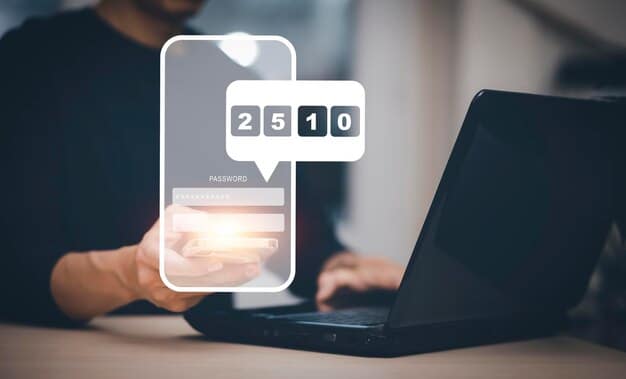
Website blockers provide a powerful tool for maintaining focus and boosting productivity. By blocking distractions at the system level, they help you create a dedicated work environment free from tempting websites and applications.
Modifying Host Files: A Technical Approach
For those comfortable with a more technical approach, modifying the host file on your computer can effectively block websites. This method redirects specific website addresses to your local machine, preventing your browser from accessing them. While it requires a bit more technical knowledge, it’s a free and reliable way to block websites.
Understanding the Host File
The host file is a system file that maps domain names to IP addresses. By adding entries to this file, you can override the default DNS settings and redirect specific websites to a different location, effectively blocking them. This method is typically more persistent than browser extensions and can be more difficult to bypass.
Step-by-Step Guide to Host File Modification
The process for modifying the host file varies slightly depending on your operating system (Windows or macOS). Here’s a general overview:
- Locate the host file:
- Windows: `C:\Windows\System32\drivers\etc\hosts`
- macOS: `/etc/hosts`
- Open the host file with a text editor (run as administrator on Windows).
- Add entries to block websites: Add a line for each website you want to block, using the format `127.0.0.1 www.example.com`.
- Save the host file.
- Clear your browser’s cache.
Modifying the host file can be a highly effective way to block distracting websites, especially for those who are technically inclined. However, it’s essential to proceed with caution and follow the instructions carefully to avoid causing system errors.
Blocking Websites on Mobile Devices
Distractions aren’t limited to your computer. Mobile devices offer a constant stream of notifications, social media updates, and tempting apps that can derail your focus. Blocking distracting websites on your phone and tablet is essential for maintaining productivity and well-being throughout the day.
App-Based Solutions for iOS and Android
Several apps are available for iOS and Android that allow you to block websites and apps. These apps often include features like scheduled blocking, usage tracking, and custom block lists. Some popular options include:
- Freedom (iOS and Android): Blocks distracting websites and apps across all your devices (requires a subscription).
- AppBlock (Android): Blocks apps and websites based on time, location, or Wi-Fi network.
- Stay Focused (Android): Limits app usage and blocks distracting websites.
Utilizing Built-In Parental Control Features
Both iOS and Android offer built-in parental control features that can be used to block websites. These features are designed to restrict access to certain types of content, but they can also be used to block specific websites that you find distracting. To access these features, navigate to the settings menu on your device and look for options like “Screen Time” (iOS) or “Digital Wellbeing & Parental Controls” (Android).
Blocking distracting websites on your mobile devices is crucial for maintaining focus and productivity in today’s always-connected world. By utilizing app-based solutions or built-in parental control features, you can create a more focused and distraction-free mobile experience.
Maintaining Focus After Blocking Websites
Blocking distracting websites is an excellent first step, but it’s essential to develop strategies for maintaining focus and productivity over the long term. Simply eliminating distractions isn’t enough; you also need to cultivate habits that support concentration and minimize the temptation to stray.
Implementing the Pomodoro Technique
The Pomodoro Technique is a time management method that involves working in focused 25-minute intervals, followed by a short break. This technique can help you stay on track and avoid burnout. During each Pomodoro interval, dedicate yourself entirely to the task at hand, avoiding all distractions. After each interval, take a short break to rest and recharge.
Cultivating a Distraction-Free Environment
Create a physical workspace that is free from distractions. Minimize clutter, turn off notifications, and let others know when you need uninterrupted time. A clean and organized environment can significantly improve your ability to concentrate and focus on your work.
- Minimize clutter and noise.
- Turn off notifications on your devices.
- Communicate your need for uninterrupted time to others.
Maintaining focus after blocking websites requires a combination of techniques and habits. By implementing strategies like the Pomodoro Technique and cultivating a distraction-free environment, you can reinforce your blocking efforts and create a more productive and fulfilling work life.
| Key Point | Brief Description |
|---|---|
| 🚫 Identify Distractions | Pinpoint websites eating your focus. |
| 💻 Browser Extensions | Use extensions to block sites quickly. |
| 🔒 Website Blockers | Employ robust software for deeper focus. |
| 📱 Mobile Blocking | Block distractions on phones/tablets. |
Frequently Asked Questions
▼
Start by monitoring your browsing habits for a few days. Note which sites you visit when you’re supposed to be working or focusing on other tasks. Browser extensions that track online time can also help pinpoint these distractions.
▼
Browser extensions are convenient for quick blocking and customization. However, for deeper focus, dedicated website blockers or host file modifications can be more effective. It depends on your specific needs and level of self-control.
▼
Yes, you can use app-based solutions available for both iOS and Android. Additionally, both iOS and Android offer built-in parental control features that can be utilized to block distracting websites on your phone.
▼
Yes, some website blockers and browser extensions allow you to set a schedule for blocking websites. This feature is helpful for creating periods of focused work without constant temptation.
▼
If you continually bypass your own blocking efforts, consider using a website blocker with password protection, asking a friend to set the password, or exploring deeper focus techniques like the Pomodoro Technique.
Conclusion
Blocking distracting websites is a powerful strategy for boosting productivity and reclaiming your focus in the digital age. By implementing the techniques outlined in this guide, you can create a more focused work environment and achieve your goals with greater efficiency.





