Task Automation 2025: US Businesses Reclaim 20 Hours Weekly

Task automation in 2025 is projected to save US businesses an average of 20 hours per week by streamlining workflows, reducing manual errors, and improving overall operational efficiency through advanced technologies and strategic implementation.
Imagine your US-based business reclaiming 20 hours every week. Sounds ambitious? With intelligent task automation in 2025, it’s becoming a tangible reality.
Understanding the Rise of Task Automation
Task automation is no longer a futuristic concept; it’s a present-day solution rapidly transforming how US businesses operate. From small startups to large enterprises, automation is streamlining processes, boosting productivity, and freeing up valuable employee time.
Defining the Scope of Task Automation
At its core, task automation involves using technology to execute repetitive, rule-based tasks that previously required human intervention. This includes a wide range of activities, from data entry and invoice processing to customer service inquiries and social media management.
The beauty of task automation lies in its versatility. It can be applied to virtually any industry and tailored to fit specific business needs. For instance, a marketing team might automate email campaigns, while a finance department automates expense report processing.
- Increased efficiency: Automation handles tasks faster and more accurately than manual processes.
- Reduced costs: By minimizing the need for manual labor, businesses can significantly reduce operational expenses.
- Improved employee satisfaction: Freeing employees from repetitive tasks allows them to focus on more strategic and engaging work.
- Enhanced accuracy: Automation minimizes the risk of human error, leading to more reliable results.
Task automation is not about replacing humans; it’s about augmenting their capabilities and enabling them to focus on higher-value activities that require creativity, critical thinking, and emotional intelligence.
The Impact on US Businesses: 20 Hours Saved
The average US business stands to save approximately 20 hours per week by effectively implementing task automation. This is not just a theoretical number; it’s a tangible benefit that translates into increased productivity, reduced costs, and improved employee morale.

Identifying Time-Consuming Tasks
To understand how task automation can save 20 hours per week, it’s essential to identify the most time-consuming tasks within your organization. These often include:
- Data entry: Manually entering data into spreadsheets or databases is a tedious and error-prone task.
- Invoice processing: Sorting, verifying, and approving invoices can consume significant employee time.
- Customer service inquiries: Responding to routine customer inquiries can be automated using chatbots and AI-powered systems.
- Report generation: Manually compiling data and creating reports is a time-intensive process.
By automating these tasks, businesses can free up employees to focus on more strategic and creative activities, such as product development, customer relationship management, and business strategy.
Key Technologies Driving Task Automation
Several key technologies are driving the task automation revolution. These technologies are constantly evolving, becoming more sophisticated and accessible to businesses of all sizes.
Robotic Process Automation (RPA)
RPA involves using software “robots” to mimic human actions and automate repetitive tasks within existing software systems. These robots can interact with applications, databases, and websites just like a human employee would.
RPA is particularly well-suited for automating tasks that involve structured data and rule-based processes. For example, an RPA bot can automatically extract data from invoices, enter it into accounting software, and route the invoice for approval.
Artificial Intelligence (AI) and Machine Learning (ML)
AI and ML are enabling more sophisticated forms of task automation. These technologies can analyze data, identify patterns, and make decisions without human intervention. AI-powered systems can automate tasks that require critical thinking, problem-solving, and natural language processing.
For example, an AI-powered chatbot can provide personalized customer service, answer complex questions, and even resolve customer issues without human assistance.
Implementing Task Automation: A Step-by-Step Guide
Implementing task automation requires careful planning and execution. It’s not simply a matter of purchasing software; it’s about strategically integrating automation into your business processes.
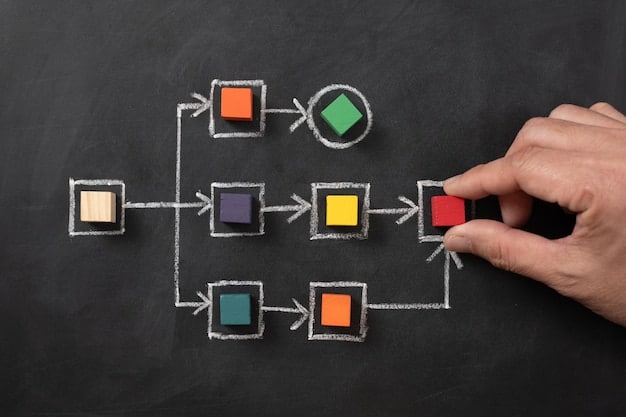
Identifying Automation Opportunities
The first step is to identify tasks that are ripe for automation. Look for tasks that are:
- Repetitive: Tasks performed frequently and consistently.
- Rule-based: Tasks that follow a predictable set of rules.
- Data-intensive: Tasks that involve processing large amounts of data.
- Error-prone: Tasks where human error is common.
Once you’ve identified these tasks, prioritize them based on their potential impact on your business. Focus on automating tasks that will deliver the greatest efficiency gains and cost savings.
Choosing the Right Automation Tools
Many automation tools are available, each with its strengths and weaknesses. Consider your specific needs and budget when selecting the right tools for your business.
Some popular automation tools include:
- UiPath: A leading RPA platform for automating complex business processes.
- Automation Anywhere: Another popular RPA platform with a focus on ease of use.
- Microsoft Power Automate: A cloud-based automation platform that integrates with Microsoft products.
Monitoring and Optimizing Automation
Once you’ve implemented automation, it’s essential to monitor its performance and make adjustments as needed. Track key metrics, such as task completion time, error rates, and cost savings.
Regularly review your automation processes to identify opportunities for improvement. As your business evolves, your automation needs will change, so it’s essential to stay agile and adapt your automation strategies accordingly.
Overcoming Challenges and Roadblocks
Implementing task automation is not without its challenges. Businesses may encounter resistance from employees, technical difficulties, or unexpected costs. However, by proactively addressing these challenges, you can ensure a successful automation journey.
Addressing Employee Concerns
One of the biggest challenges is addressing employee concerns about job displacement. It’s important to communicate clearly that automation is not about replacing humans; it’s about augmenting their capabilities and enabling them to focus on more rewarding work.
Provide training and support to help employees adapt to new roles and responsibilities. Emphasize that automation can free them from tedious tasks and allow them to develop new skills and advance their careers.
Ensuring Data Security and Compliance
Automation often involves handling sensitive data, so it’s essential to ensure data security and compliance with relevant regulations. Implement robust security measures, such as encryption and access control, to protect your data from unauthorized access.
Work closely with your IT team and legal counsel to ensure that your automation processes comply with all applicable laws and regulations.
The Future of Task Automation
The future of task automation is bright. As technologies like AI and ML continue to evolve, automation will become even more powerful and accessible. We can expect to see automation increasingly integrated into all aspects of business operations.
Hyperautomation: The Next Frontier
Hyperautomation is an emerging trend that involves using a combination of automation technologies, such as RPA, AI, and low-code platforms, to automate end-to-end business processes. Hyperautomation enables businesses to automate complex, cross-functional workflows that were previously impossible to automate.
The Rise of Citizen Developers
Low-code and no-code platforms are empowering citizen developers – employees with limited technical skills – to build and deploy automation solutions. This democratizes automation, making it accessible to a wider range of users and enabling businesses to innovate faster.
Task automation in 2025 is poised to be a critical driver of business success. By embracing automation strategically and proactively addressing the challenges, US businesses can unlock significant efficiency gains, cost savings, and competitive advantages.
| Key Point | Brief Description |
|---|---|
| ⏱️ Time Savings | US businesses can save around 20 hours per week. |
| ✅ Accuracy | Automation reduces human errors in repetitive tasks. |
| 🤖 Key Technologies | RPA, AI, and ML are driving task automation. |
| 🚀 Future Trends | Hyperautomation and citizen developers are on the rise. |
Frequently Asked Questions
▼
Task automation uses technology to execute repetitive tasks that previously needed human effort. This includes data entry, invoice processing, and customer service, freeing employees for strategic work.
▼
On average, US businesses can save up to 20 hours per week by effectively implementing task automation. This saved time translates to higher productivity and cost efficiency.
▼
Key technologies include Robotic Process Automation (RPA), Artificial Intelligence (AI), and Machine Learning (ML). These tools handle repetitive tasks and make data-driven decisions.
▼
The benefits include increased efficiency, reduced costs, improved employee satisfaction, and enhanced accuracy. Automation ensures tasks are done faster and with fewer errors, boosting overall performance.
▼
Businesses can ease concerns by communicating that automation aims to augment human capabilities, not replace them. Providing training for new roles helps employees embrace changing responsibilities.
Conclusion
As we look towards 2025, task automation in 2025 stands out as a pivotal strategy for US businesses aiming to enhance productivity and efficiency. By strategically implementing automation technologies, companies can reclaim valuable time, reduce operational costs, and empower their employees to focus on more strategic and creative endeavors, ultimately driving growth and competitiveness.





